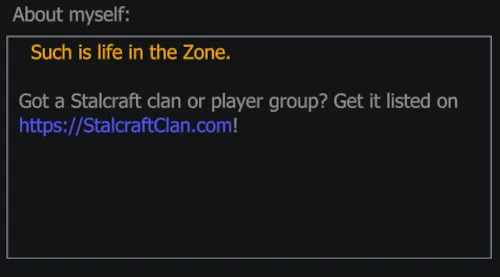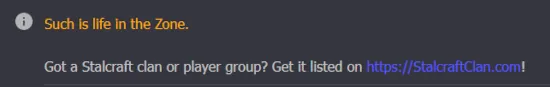You might've noticed that some clans and characters have colourful descriptions.
This formatting is part of Stalcraft game, and is inherited from its Minecraft origins. It originally wasn't meant to be a full-fledged feature, but it got discovered by curious players and since then gained a fair amount popularity.
This formatting also is supported by StalcraftClan (with one quirk - more on that below).
Formatting is triggered by using § character (click on it and then copy!), and then writing one more character to define colour. For example, following text:
§6 Such is life in the Zone.
Got a Stalcraft clan or player group? Get it listed on §9https://StalcraftClan.com§R!
... will appear like this, in-game and StalcraftClan website:
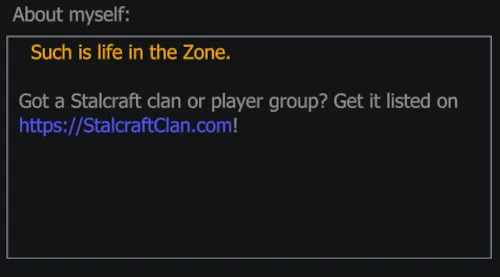 Formatting in-game
Formatting in-game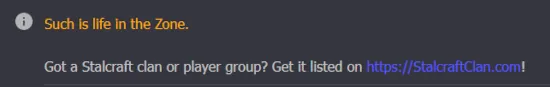 Formatting on StalcraftClan.com
Formatting on StalcraftClan.comSupported Colours
§0 - Black (#000000)
§1 - Dark Blue (#0000AA)
§2 - Green (#00AA00)
§3 - Teal (#00AAAA)
§4 - Blood Red (#AA0000)
§5 - Purple (#AA00AA)
§6 - Orange (#FFAA00)
§7 - Light Gray (#AAAAAA)
§8 - Dark Gray (#555555)
§9 - Blue (#5555FF)
§A - Light Green (#55FF55)
§B - Light Blue (#55FFFF)
§C - Red (#FF5555)
§D - Pink (#FF55FF)
§E - Yellow (#FFFF55)
§F - White (#FFFFFF)
§R - This resets formatting. For example §6Stalcraft§RClan => StalcraftClan
Pro-tip: you can click on any of the tags above, such as §4 - we will automatically select the entire tag for you to copy easily!
New Line
In character profile, you can press enter button to insert a new line. Unfortunately new lines are removed by Stalcraft for clans.
New lines reset formatting by default, so you need to apply formatting tag on each line.
There's also a bug in-game when it comes to automatic new lines - see below.
When you write a long-line in game, you can notice that when text automatically goes to a new line, the formatting resets. I've asked Stalcraft devs about it, and they confirmed it to be a bug.
Since this is a bug and replicating this behaviour on the website would be a lot of effort, StalcraftClan currently doesn't do the same. StalcraftClan supports new lines created manually in character profile with enter button - but it will NOT reset formatting when text automatically wraps to new line in-game.
Stalcraft devs internally raised this bug for fixing, so let's hope this gets resolved soon and the StalcraftClan formatting matches in-game one 100%!
You can experiment with Stalcraft formatting by typing in the box below. We'll colour the text for you so you can preview it easily!
You can also import description from any player using the search below:
Of course, you can try it in-game, too!